I’m happy about the things I’ve done since the last post, even if I’m now stuck for a few days (more on that at the end).
Ok. Around one year ago, wanting to experiment with using Google Sketchup for creating things to print on a RepRap (vs just buildings for Google Earth), I created a test object. I don’t think that at this point I really had any idea what the “resolution” of Makerbots or RepRaps were yet, so I didn’t expect it to come out great.
We have Coke machines at work that you have to pay for (agh!), so there’s always a need to have coins at work. For some reason, while doodling out what this test piece would look like, I made sure it’d have a cylinder in the middle just the right size to hold nickels.
Here’s the object I designed back then (that I hadn’t shown to too many people for a long time):
The circles were pulled out a bit, and the inside bottom part of the triangles was pushed in. I didn’t know if these were enough to cause overhang problems etc, but I did them anyway.
Well, I finally tried printing this. It didn’t turn out that bad for a first attempt.
If you look really closely at the side of one of the pyramid-like points you can make out the hint of the raised circle and recessed bottom parts from the original image. Here’s a picture that kind of shows it, then a 3D cross-eye image that tries to show it too.
And one last picture of it in daylight that looks pretty bad (you can see hints of the problems I’m still having with my x-axis with the loops on the bottom left):
Next up: my RepRap Laptop. Wanting a laptop dedicated entirely to my RepRap, I purchased a Dell Latitude D610 for $179. When it finally arrived I installed Ubuntu 10.04 (10.10 is out but 10.04 is an LTS version).
The first thing I wanted to do was organize my work. Initially I had almost no organization for files I was printing. I was working from a virtual machine dedicated for RepRap work, so in that sense all of my files were in the same place, but they were all just plopped down in my home directory.
I wanted organization, structure, history, and process. So I created a Mercurial repository to hold all of the things I was designing, all of the things I wanted to print, and all of the things I had printed. (Mercurial is a distributed source code control system, much like git. Currently I have only the slightest bias towards Mercurial (hg) over git, but I’m still pretty close to being on the fence between the two.)
I won’t bore you with too much detail, but among other things my repository now contains three main directories at the top: thingstodesign, thingstoprint, and printedthings.
In thingstodesign, I hold projects of my own I’ve started (each has its own directory), where I can keep initial sketches, an idea.txt, and whatever else is relevant. This is one step further along than just being in my thingstoreprap list on my phone.
The next directory, thingstoprint, holds projects of my own (that used to be in thingstodesign) that are ready to move on, as well as external objects I want to print (basically things downloaded from thingiverse or some other 3D site). For things that used to be in thingstodesign, the entire subdirectory is actually moved into thingstoprint. (Remember this is all under source control, so moving things around still feels solid). No lone files – every project (even downloaded) gets its own directory.
There’s a very specific process for thingstoprint projects. They each have subdirectories beneath them named try01, try02, try03, etc. Those directories contain generated gcode, and the reprap.properties file associated with that.
Once an object from thingstoprint is considered “finished”, it’s moved to printedthings. Now that something has moved from thingstoprint to printedthings, an additional subdirectory is created alongside its tryXX directories, called “workingprint”. The contents of that are pretty much a copy of the most recent tryXX directory.
Having this process in place made things much easier. I started moving all of the things from my old RepRap virtual machine into the new repository, which I pushed to my home Linux server, which then is pulled down into the RepRap laptop. I started adding things from thingiverse that I’d wanted to print (and that I believed might print despite my x-axis problem, which currently prevents me from printing complicated things like gears). One less home directory to worry about – now everything is safe in my distributed repo.
One of the things I’d been meaning to get around to printing (to help with my elevator speech) was the coin-based bottle opener. Although I downloaded that into thingstoprint, I also downloaded a derivative part with chamfered edges and a keychain hole that I decided to print instead.
You put the penny in so the metal of the bottlecap doesn’t dig through the plastic.
Here it is on my keychain (it wasn’t easy to get on!):
While the bottle opener was printing in the sunroom (the room near our still-to-be-closed pool, which becomes very cold), I thought back to when I’d propped up my Rovio remote webcam in front of the Makerbot eleven months ago. Seeing prints remotely was nice, but I had to artificially keep the Rovio from driving off the table. I wanted a better solution, and immediately thought about the old USB XBox Live Vision camera I had lying around (they’re around $40 new). One Google search later and I found a quick description of how to get it up and running on Ubuntu with almost no effort, streaming video to a remote web browser.
I can access either static screenshots or streaming video from a web browser. Here’s a view saved from my computer:
..and here’s one saved on my iPhone the next morning.
One of the first things that I read about people printing on their RepRap (other than other RepRaps) was a coat hook. I decided it was finally time to print one. Before taking Alicia and Cara to their gym class in the morning, I started the coat hook print. Here’s how I knew it had completed successfully – an image seen and saved on my iPhone (landscape mode this time):
When we got home we ran in to see the resulting print:
If you look closely you can see that even on a piece as simple as this, I’m still having problems.
And then of course, another disaster. It didn’t start out as a disaster, just as a strange problem with the extruder stopping occasionally.
Maybe there was a jam inside the barrel, I don’t know. Anyway, then this happened:
I’d stripped the gear. 🙁
I bought two small and two large gears printed Wade’s gears in the mail to replace this (thanks Tony), which should be here in a few days. That’s why I had time to write this up for you to read. 🙂
With respect to the x-axis problem, there are a bunch of things I can try. It feels like backlash – frequent left-right actions cause some accumulating error (that doesn’t happen with the y-axis). I can tighten the belt, grease the rods with silicone grease, etc. But I may remove the belt and just ensure that the carriage smoothly moves along the axis. I don’t think the screw for the extruder mount is going too low into the bar but I’ll check that too. Since I have a few of the nophead pulleys from Neil’s original part shipment, I could try putting that on the X-axis stepper instead of the mcmaster pulley I’m using (meaning I’d have to do some calibration again since it’s 8-toothed while the mcmaster pulley is 10-toothed), but then again there’s a new 9-toothed printed pulley being talked about (but I think that needs a new end bracket..).
Nah, if the Y axis is able to move with a mcmaster pulley, X should be able to also. Maybe it’s the weight of the stepper motor pushing down on the bars, or its inertia resisting left-right motion? Maybe one of the bearings is clogged up and not turning smoothly? Maybe one of the bolts holding the carriage together is too tight? Did I ever file down that X-axis stepper shaft? Or then again it could all just be the belt not being tight enough.
I’m just happy that I’m down to a few identifiable problems between now and me being able to print functional Mendel parts. It’d just have been nice to be able to do that before wearing out one of my extruder gears. 🙂





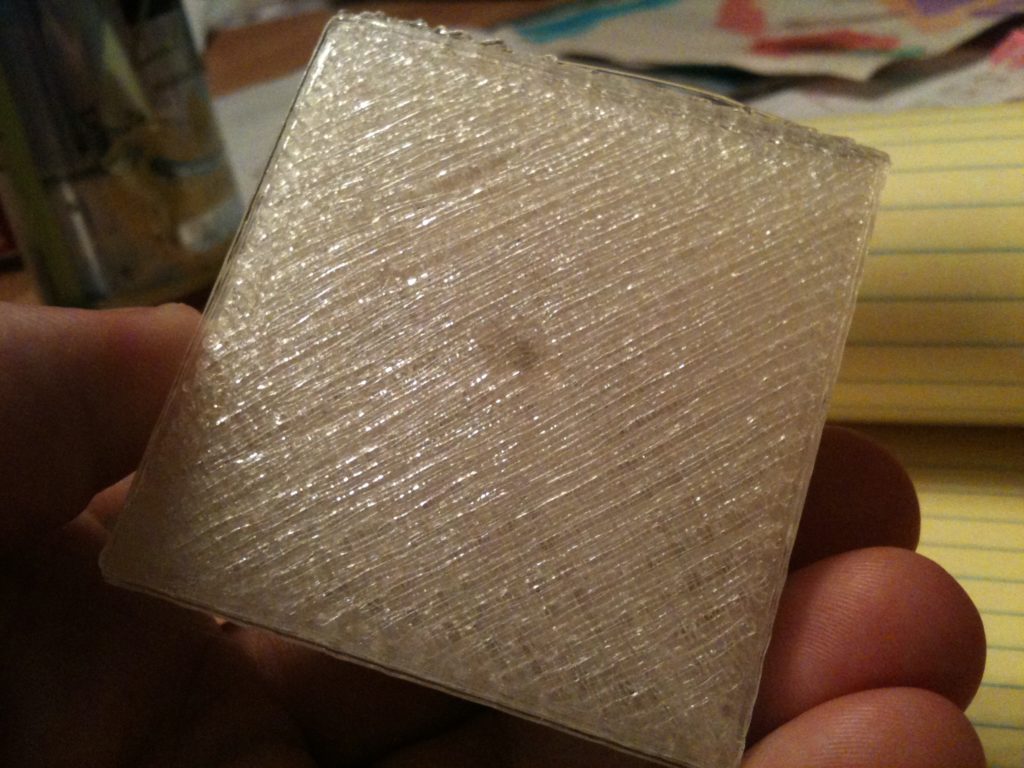



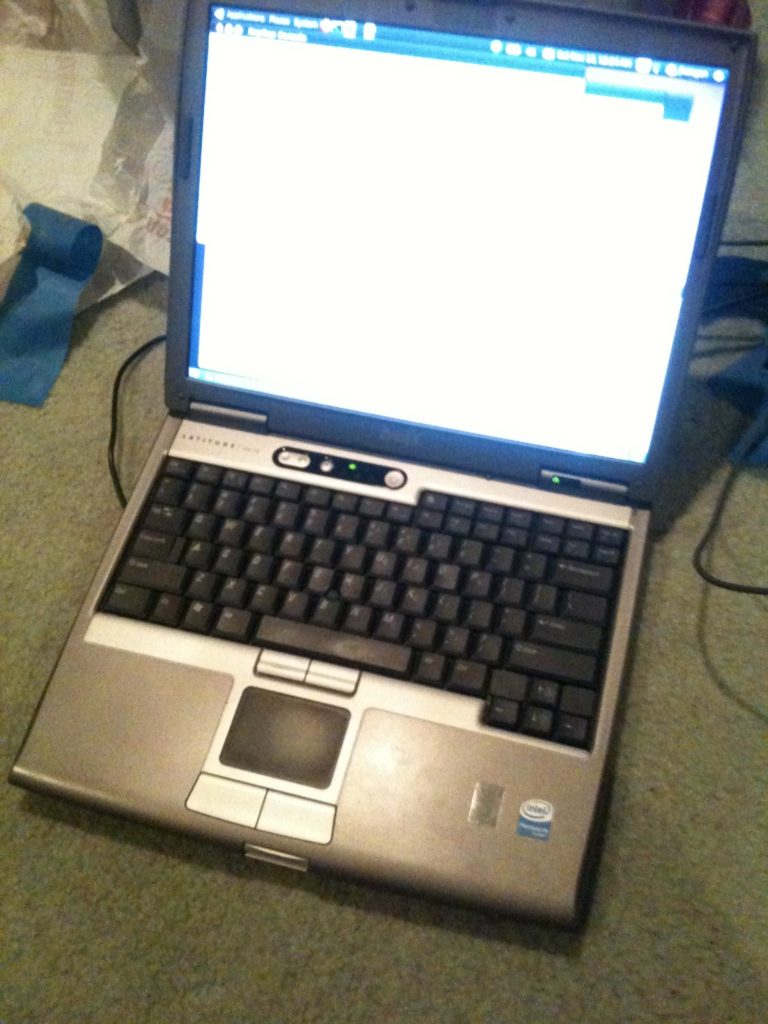



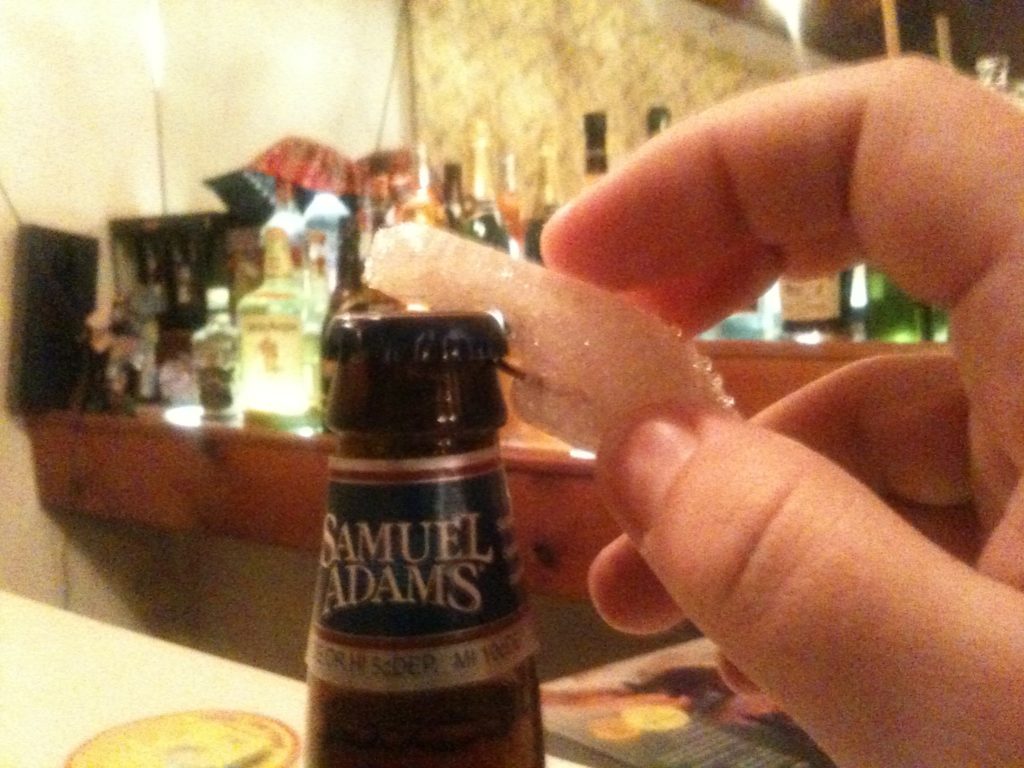





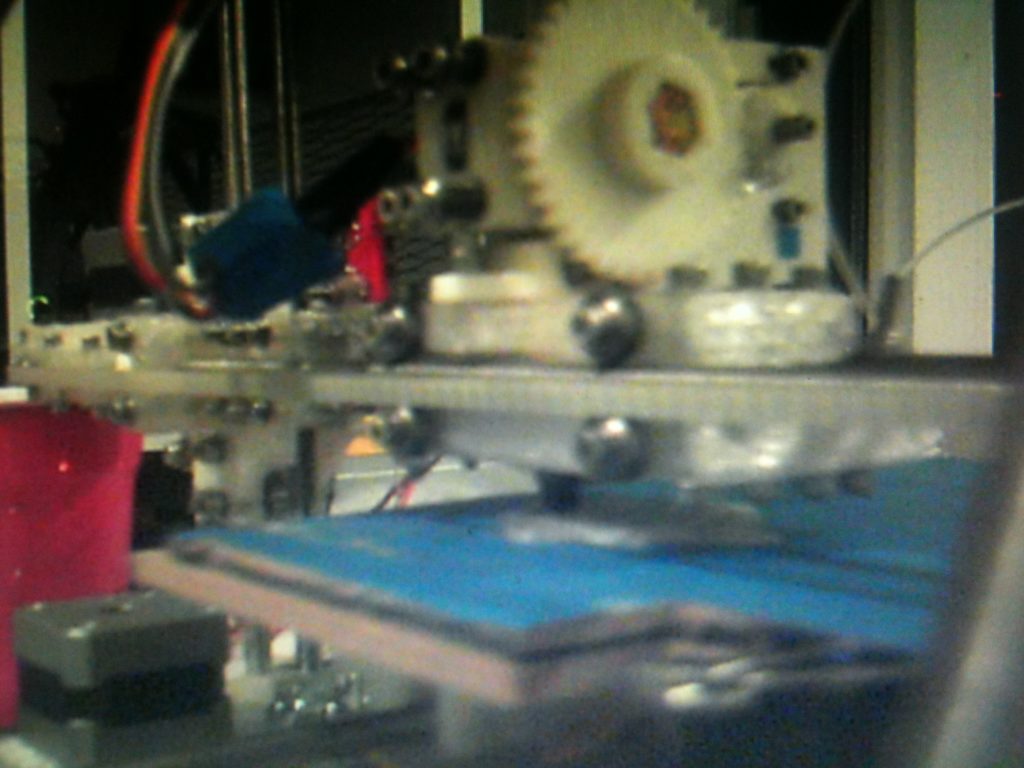






Scot Jernstrom
I found a great…
Marcel Mecca
I found a great…
Dane Chareunrath
I found a great…
Buy Proxy Server List
I found a great…
Marilou Dansbury
I found a great…
Marlin Kornman
I found a great…
Gale Ralphs
I found a great…
Rocco Curboy
I found a great…
Suzy Berdan
page-description
Nicolasa Harteau
I found a great…
Monty Pavolini
I found a great…
Shirly Willcutt
I found a great…
Buy Proxies Bulk
I found a great…
Christina Mitter
I found a great…
Jessica Degman
I found a great…
Rosenda Dardashti
I found a great…
Efrain Golembiewski
I found a great…
Nicolasa Leiper
I found a great…
Ron Weinstock
I found a great…
Cody Norg
I found a great…
Maxwell Riviezzo
I found a great…
Hsiu Jancik
I found a great…
Dane Wilda
I found a great…
Keven Blitch
I found a great…
Lesley Gicker
I found a great…
1graduation
free gay phone chat trial https://bjsgaychatroom.info/
gay muscle dating https://gaypridee.com/
nipples gay chat https://gay-buddies.com/
gay dating site/crosword https://speedgaydate.com/
dragon slots https://2-free-slots.com/
777 slots free https://freeonlneslotmachine.com/
exosuit cargo slots https://candylandslotmachine.com/
vegas slots free https://pennyslotmachines.org/
slots garden https://slotmachinesworld.com/
all free slots https://slotmachinesforum.net/
luckyland slots https://slot-machine-sale.com/
zynga slots https://beat-slot-machines.com/
free slots triple diamond https://download-slot-machines.com/
penny slots free online https://411slotmachine.com/
ruby slots casino login https://www-slotmachines.com/
slots for free https://slotmachinegameinfo.com/
dissertation defense questions https://buydissertationhelp.com/
cheap dissertation writing service https://dissertationwriting-service.com/
free dissertation help https://help-with-dissertations.com/
dissertation publishers https://mydissertationwritinghelp.com/
dissertation help free https://dissertations-writing.org/
writing a methodology for dissertation https://helpon-doctoral-dissertations.net/
neth gossip
Laptop, Organization, Remote Printing, More Things, and.. Fail. « Just Another RepRap